Term 5 work
English
On the weekly page you will find a list of suggested tasks for you to complete for English for that week. We have not put in an activity per day, just three per week, so that you can decide how best to use your time. As well as doing these activities, we would also like you to carry out regular spelling practice and to continue completing your daily reading (eg. Read Theory and personal reading books - see Home learning sheet from last term for suggestions). We will upload a separate sheet with spelling patterns for each week as well as ideas for how best to practise these. We have also added a PDF at the bottom of this page that lists websites offering free e-books in case you are running out of reading material at home.
Remember to share your progress with us by emailing your class teacher. We can’t wait to see how you get on!
Maths - Year 5
Each week White Rose are posting video clips, worksheets and answers on their page. We follow the White Rose scheme in school and therefore it will take the children through each of the remaining objectives this year.
https://whiterosemaths.com/homelearning/year-5/
Watch the video linked to the lesson and then have a go at answering the questions on the worksheet. Remember you can watch the video as many times as you like.
Topic - Groovy Greeks
On the weekly page you will find fun activities to introduce our new topic. At the bottom of this page you will find some 'virtual' tours of Groovy Greek destinations, and some other interesting websites for our topic.
Computing Y5&6
Unfortunately, the topics that we are covering this term and next are based around control systems using a range of programs which we have on our school system.
It would be beneficial if at this time you spent time working on key computing skills.
Y5&Y6 - Key Skills
- Create bookmarks or favourites for websites on both computers and tablets/phones
- Save documents to different formats. E.g. Converting to PDF
- Use shortcuts using CTRL and ALT buttons
- Cut, copy and paste information in a range of programs and from the internet
- Change the layout of a document
- Be able to type on a keyboard/laptop quickly. You can use BBC Dance Mat to support your typing. https://www.bbc.co.uk/bitesize/topics/zf2f9j6/articles/z3c6tfr
Make sure you stay active!
Click on the Our Curriculum / PE and sport tab on this Website for
School Skipping Challenge and access to FREE RealPE for daily PE lessons, challenges and games


Take care and stay safe!